Online conversion tools make it easy to convert currencies from one to another. Even Google itself has a handy currency converter you can use to find out how much the foreign currency is worth in your local currency.
Nevertheless, switching tabs constantly can diminish your productivity if you need to perform countless conversions, such as when creating spreadsheets. This is where currency converter apps come in handy.
We have listed the following currency exchange apps for Windows. All you have to do is paste the link in your browser and hit the Get button. You will then be taken directly to the Microsoft Store where you can again press the Get button, and the currency converter app will be installed on your computer.
Top 5 Currency Exchange apps
- Built-in Microsoft Calculator
- Live Currency Converter Exchange
- Callista Currency Converter
- Currency Converter Live
- XE Currency
1. Built-in Microsoft Calculator
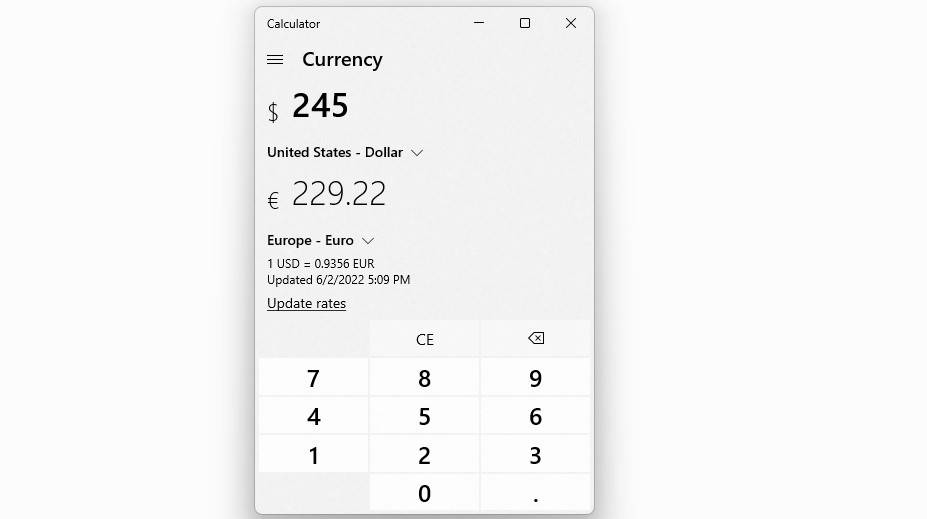
Let’s start our list with something that we already have in Windows 10. You might not be aware of this, but the inbuilt Windows 10 calculator also acts as a fantastic currency converter app. Simply fire up the calculator and click on the hamburger icon (three horizontal lines) on the left-hand corner. Now, under the converter section, click on Currency and see the wonders happen. It supports currency exchange for over 100 countries.
You can even update the existing currency rates by clicking on the Update rates button anytime you feel that the currency rates may have changed since your last session.
Pros:
- Built-in with Windows
- Lightweight
- Limit features
- Support unit converter
- Built-in many calculator modes
2. Live Currency Converter Exchange

Live Currency Converter Exchange is a real-time currency converter with calculator function. It provides exchange rate information for all currencies in the world (over 168 currencies), and all exchange rates are updated every hour.
You can even update the existing currency rates by clicking on the Update rates button anytime you feel that the currency rates may have changed since your last session.
Pros:
- Currency conversion rates for 161 currencies.
- Multiple conversation at once
- Support export to multiple format
- Exchange rates are updated every hours
- Accurate exchange rate from exchangerate-api.com
- Support all common unit converters such as length, volume, data, etc
- Support many calculator modes
- Lightweight as Built-in Calculator
3. Callista Currency Converter
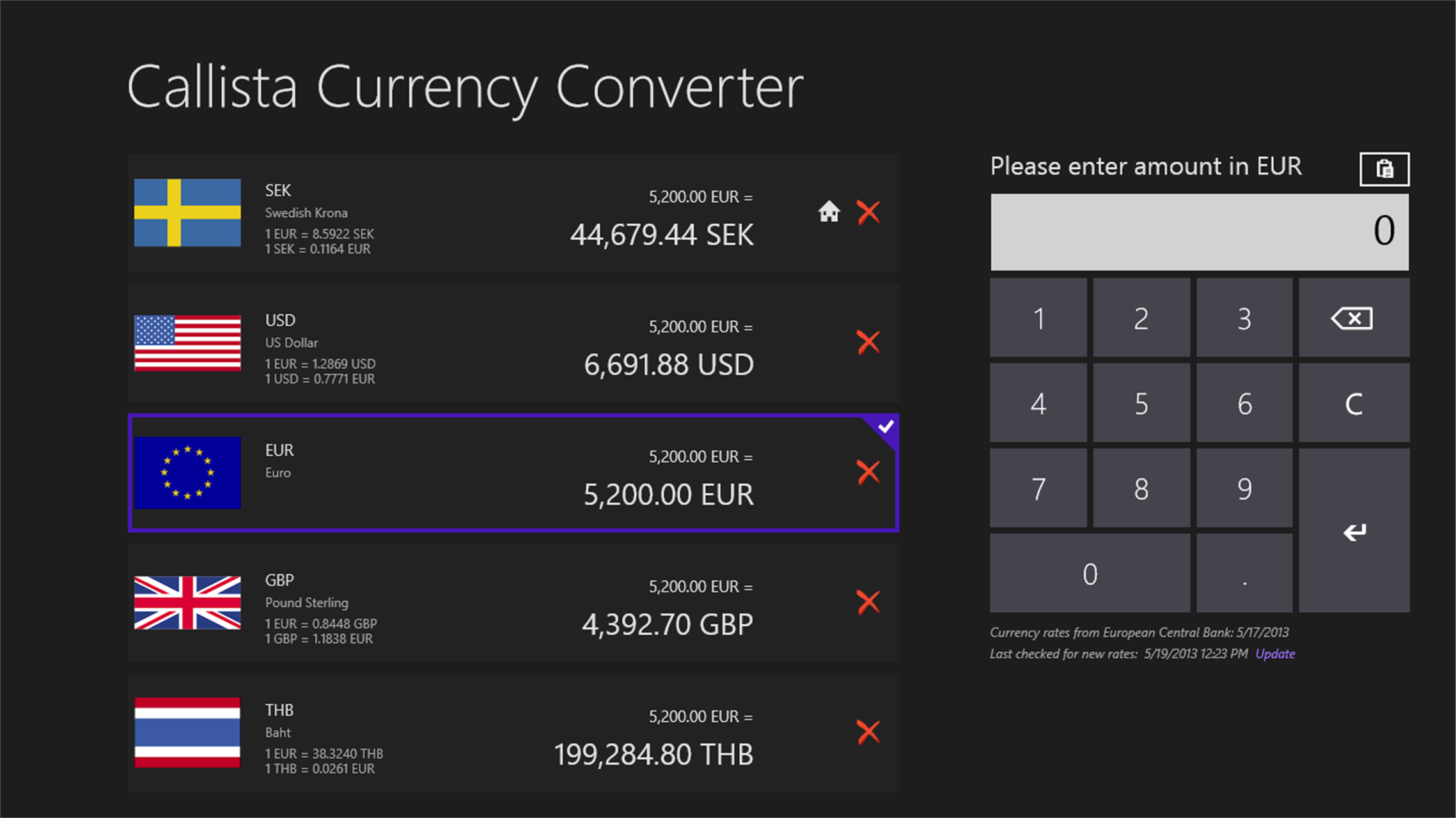
Callista Currency Converter is probably the basic currency converter around, it is free and has no ads!
Pros:
- Converts between the 72 most commonly
- Lack of many features
4. Currency Converter Live
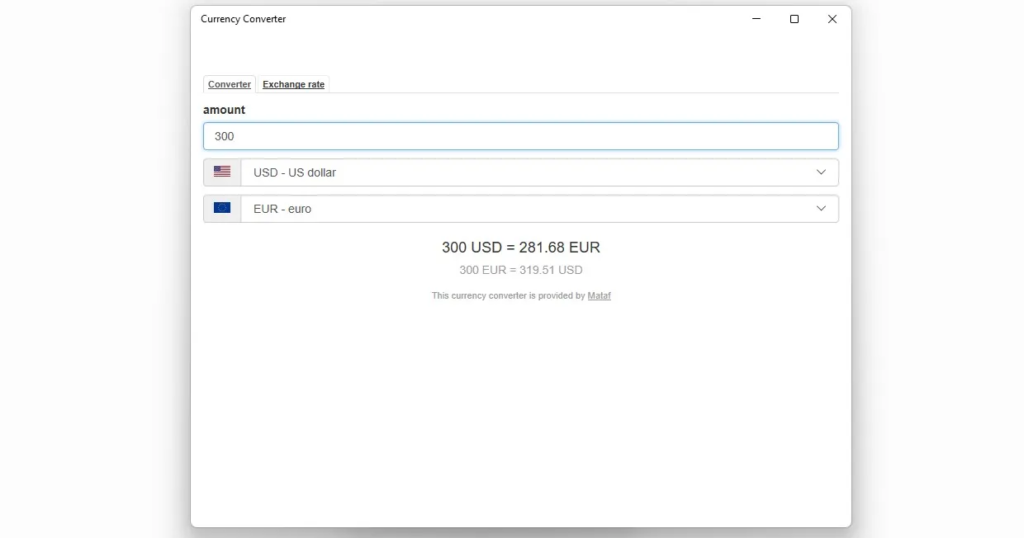
Currency Converter Live is another helpful tool for converting currencies. Mataf powers the app, so you can expect a more precise conversion rate. In addition, the app boasts an intuitive user interface, so getting used to it won’t be a problem.
Pros:
- Converts between the 72 most commonly
- Lack of calculator features
- Sometime lag
5. XE Currency

XE Currency is yet another top-rated currency exchange app. It has a database of more than 30000 currency charts for historical rates. You can watch the highs and lows in rates in multiple time frames. This currency exchange app updates every single minute.
Pros:
- Up to 13 currencies at once
- Sometime lag
- Lack of calculator features
- Support charts
