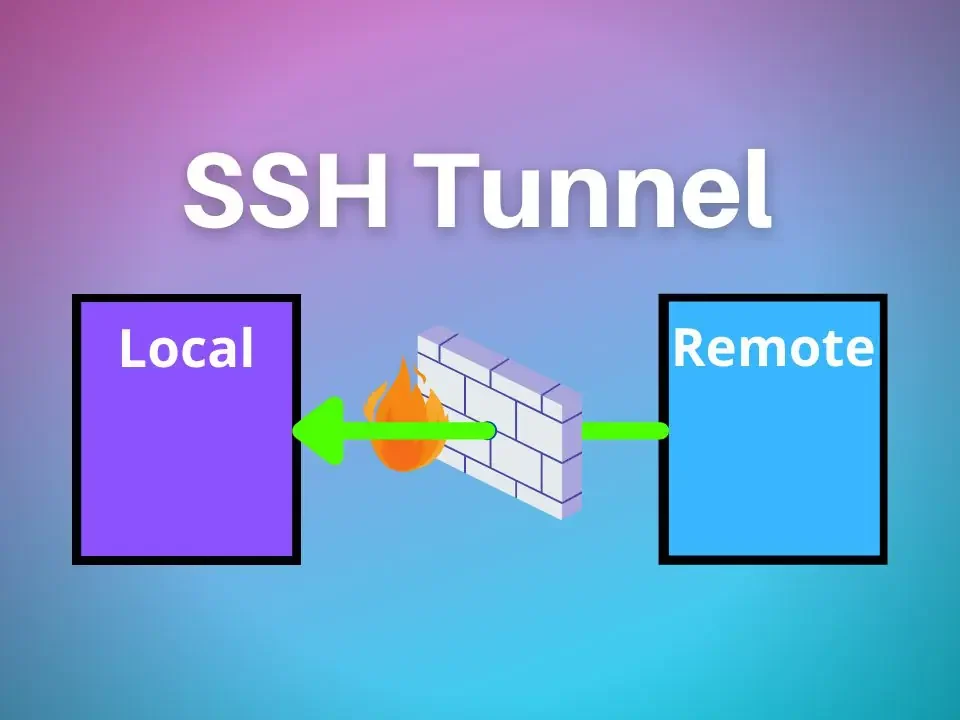SSH Tunnel Manager is described as ‘tool to manage SSH Tunnels (commonly invoked with -L and -R arguments in the console). With SSH Tunnel Manager you can set up as many tunnels as you wish, each one containing as many port redirections as you wish’ and is an app. There are many SSH Tunnel Managers for Windows, Linux and Mac.
Here is our list of the best SSH Client and Connection Managers:
- SSH Proxy is very simple to setup and manage SSH tunnels.
- PuTTY One of the renowned open-source and free source software that works quite well as an SSH client and is ideal for SFTP, Telnet, and relogin.
- MobaXterm Well known for its simple interface and great features for remote computing.
- Bitvise Another widely used SSH client manager for the Windows operating system.
- SmarTTY Enables you to navigate the files quickly and view the registered files under the current directory.
- SecureCRT A product with many advanced features to be used in Windows, Linux, and Mac.
- KiTTY An open-source software well designed for Windows operating system written in C language.
- mRemoteNG An open-source remote SSH connection manager for Windows, which is basic but reliable.
SSH Proxy
SSH Proxy is applications help to create proxy or local port forwarding to access blocked websites and servers over an encrypted SSH connection easily. It is able to create socks5 proxy (dynamic port forwarding) or local port forwarding to specific servers. SSH Proxy is useful for transporting network data of services that use an unencrypted protocol, such as VNC or FTP , accessing geo-restricted content, or bypassing intermediate firewalls. Basically, you can forward any TCP port and tunnel the traffic over a secure SSH connection.
Pros:
- Elegant interface to manage multiple tunnels, proxies, port forwarding.
- Very easy and clean UI for non-technical people
Cons:
- Only available in Microsoft Store
- Support two mode: dynamic port forwarding and local port forwarding
PuTTY

PuTTY is an SSH and telnet client, developed originally by Simon Tatham for the Windows platform. PuTTY is an opensource software that is available with source code and is developed and supported by a group of volunteers.
Pros:
- Supports SSH1 and SSH2 protocols
- Provides screen customizations to suit your preferences
- Supports Telnet and SFTP
Cons:
- Quite complicated to setup a tunnel
- Hard to manage multiple tunnels
MobaXterm
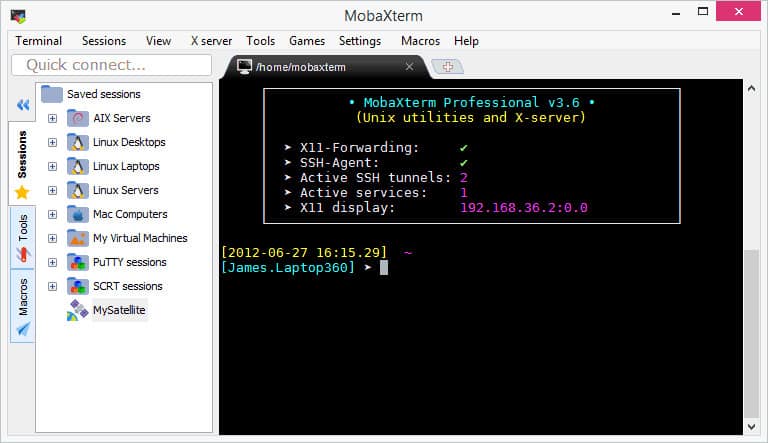
MobaXterm is well known for its simple interface and great features for remote computing. It is free software but also comes with a premium paid version. It’s a great tool that allows access to all kinds of servers through the console. MobaXterm provides all the important remote network tools (SSH, X11, RDP, MOSH, FTP, VNC) and many Unix commands, i.e. (cat, sed, grep, bash…) to Windows desktop in a single portable exe file.
Pros:
- Embedded TFTP, FTP, HTTP, SSH, SFTP, Telnet, NFS, VNC, and Cron servers
- Password secured credential manager
- Supports SSH, telnet, rlogin, RDP, VNC, FTP, and SFTP
- Includes x server, plugin support, and macro support
- Comes with SSH gateways and SSH tunnels for port forwarding
- Versatile session manager, portable and light application
Cons:
- Free version limits to 3 tunnels.
- Too expensive, up to 69 $
Bitvise
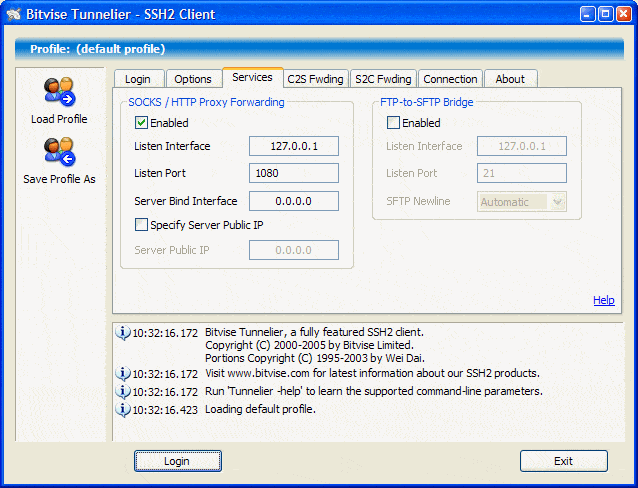
Another widely used SSH client manager for the Windows operating system is Bitvise. It’s free and secure remote access software. It allows users to connect to innumerable different SSH servers. The software has excellent functions, such as running commands through the terminal console.
Pros:
- Excellent port forwarding.
- Highly Customizable.
Cons:
- Only available in Microsoft Store
- Quite complex UI
SmarTTY
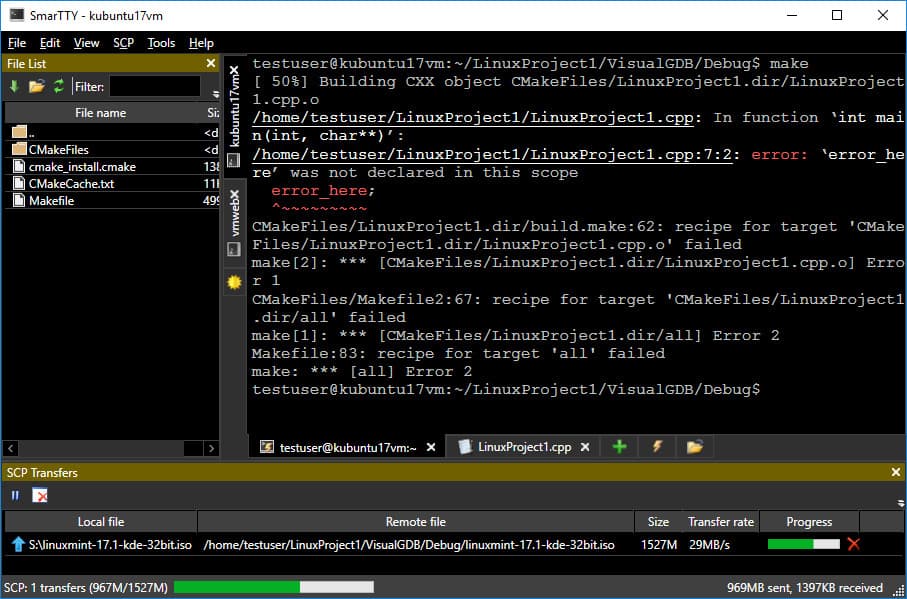
This multi-tabbed, user-friendly software for Windows offers a simplified yet effective outlook for advanced GUI (Graphical User Interface). It allows you to open multiple tabs for a single SSH sub-session and copy files with SCP protocols. An intelligent terminal mode in SmarTTY enables you to navigate the files quickly and view the registered files under the current directory. You can now easily configure public-key authentication without typing a password now and then.
Pros:
- Supports SCP file transfer
- Support to public-key authentication
- Built-in terminal for COM ports
- The intelligent terminal feature enables searching commands in one go
Cons:
- Only available in Microsoft Store
- Quite complex UI
SecureCRT
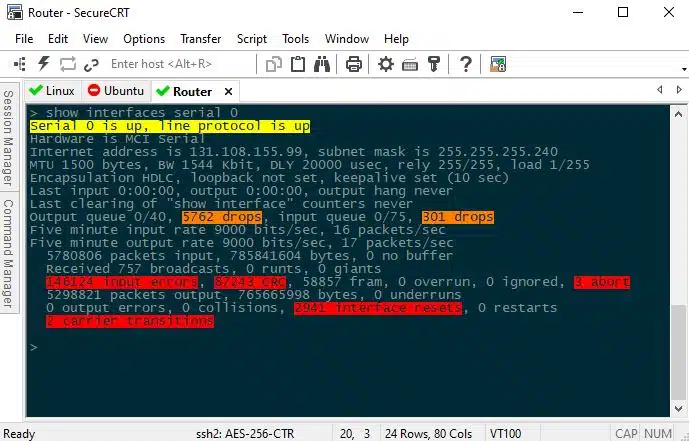
SecureCRT is a product with many advanced features to be used in Windows, Linux, and Mac. This software has made accessing much more convenient by providing quick-connect options allowing you to connect without configuration and a Windows-style interface to help every user. It comes with a 30-day free trial and a paid version for more extended access.
Pros:
- Supports Telnet, Rlogin, TAPI, Serial, RAW
- Supports SSH1, SSH2 protocols
- Tabbed interface
- Supports SFTP, including a built-in TFTP server
Cons:
- Only available in Microsoft Store
- Quite complex UI
KiTTY
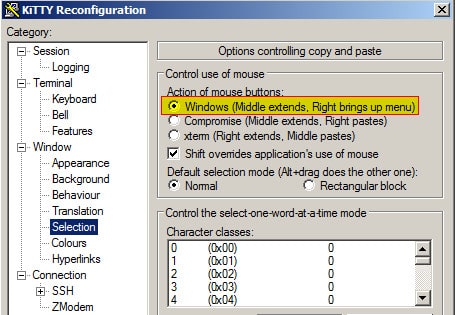
The name might make you aware that the software is a twin sister of PuTTY but has several advanced features just like the name. KiTTY is open-source software well designed for Windows operating system written in C language. The user-friendly interface will help you in good ways, even if you are a new computer scientist diving into the SSH manager realms.
Pros:
- User-friendly interface
- Helps establish an automatic connection
- Can store the passphrases without security issues
- Enables you to use separate icons for separate sessions
- Able to execute a locally saved script
- Transparency and font management
Cons:
- Only available in Microsoft Store
- Quite complex UI
mRemoteNG
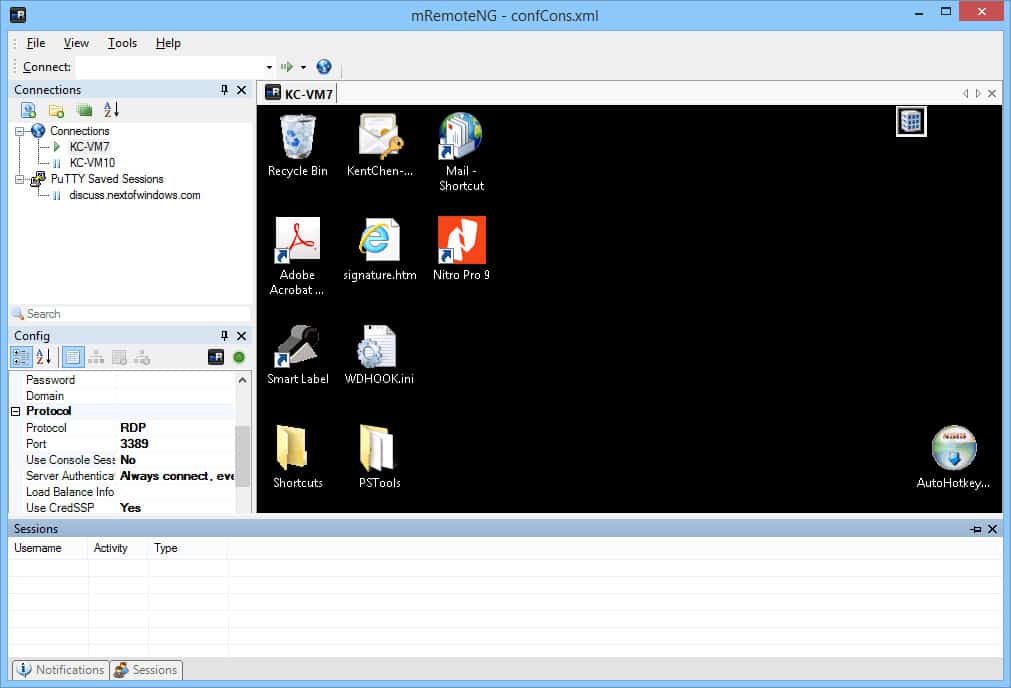
mRemoteNG is an open-source remote SSH connection manager for Windows, which is basic but reliable. Most professionals prefer this software because of its simplicity, non-paid version, and multi-protocol sessions.
Pros:
- Supports RDP (Remote Desktop Protocol)
- Comes with a tabbed interface
- Power shell remoting
- Supports VNC (virtual network computing), Telnet (TELcommunication NETwork), and HTTP/HTTPS protocol
- Allows you to view all your remote connections
Cons:
- Only available in Microsoft Store
- Quite complex UI